Admiral and Imperial Line Video Analytics
Our newest line of NVRs have new video analytic events. These guides help explain when you would use them.
Video Analytics can help you have a more clear idea of what is going on at your location.
The Face Detection feature allows you to be notified when or to record during the times that a face passes by a camera. Cameras can be configured with a drawn area to make for specific detection of a particular view. If Face Detection is enabled you can also go back and search through the various detections of the day. Face Detection can trigger alarms if needed.
Intrusion Detection detects objects that move into an area and stay beyond a configured time.
The Line Crossing (Tripwire) Analysis feature allows for a line to be placed in a camera’s view that acts as a pass-through notification point. The camera watches a virtual line and can be set to sound an alarm or notify you of any object entering, leaving, or both.
The people counting feature will keep a count of how many people and/or objects are entering (A -> B) and leaving (B -> A) a specified area.
Motion detection is the most basic form of video analytics. Motion is detected whenever there is a change in the image pixels, so anything can set off the motion detection from a person or animal, to a shadow on the ground or insects at night.
Typically the most frustrating part of owning a surveillance system is the time that t take to find out what happened when you have an incident. With SCW's Admiral and Imperial lines, looking through footage to find out what happened doesn't have to be a time consuming task. If you have setup any of the VCA options, you can search your footage to find video clips that triggered any of these VCA events - even if you aren't recording on VCA event. You also perform a Smart Search which filters your motion detection event results by defining an area of the screen where you think the event you are looking for occured.
Audio detection can tell you when there is a sudden rises in volume, a sudden fall in volume: a sudden changes in volume, or if volume exceeds a threshold.
Vandalism Detection: Video Loss and Scene Change Alerts
There are three different alerts aimed at camera vandalism: video loss, which happens when a the NVR loses communication with the camera, such as if a cable is cut, scene change, which happens when the camera is pointed a new direction, and Video Tampering, which happens when the lens is covered.
Snapshot - FTP upload or email alert on event
You can configure your Admiral or Imperial NVR to upload images to a FTP server or email those same images to you upon a VCA event occurring. This guide explains how to use this feature and when.
Limitations of Video Content Analysis
VCA is in its infancy in terms of development. No feature in video analytics is foolproof; there will be false positives. False positives can be greatly reduced with the right installation and usage practices, but they are situational. Under no circumstances should this or any other analytic feature be used as a replacement for a professionally monitored alarm system. Alarms are not "the competition" for security camera systems. The usefulness of alarms is mostly lmited to when your business is closed or you are away from your home. Surveillance systems work all the time, but alarms are more accurate for detecting intrusion.
Not all Video Content Analytics can be active at the same time.
SCW Support is Here to Help
Video Content Analytics features are complex, in their infancy in terms of product development, and are sometimes difficult to set up. If you want help setting up any of our Admiral NVR Video Analytics Features, you’ll find that the tech support team here at SCW is here to help. We can assist you with optimize any of our VCA features to work in the best way possible for your application.
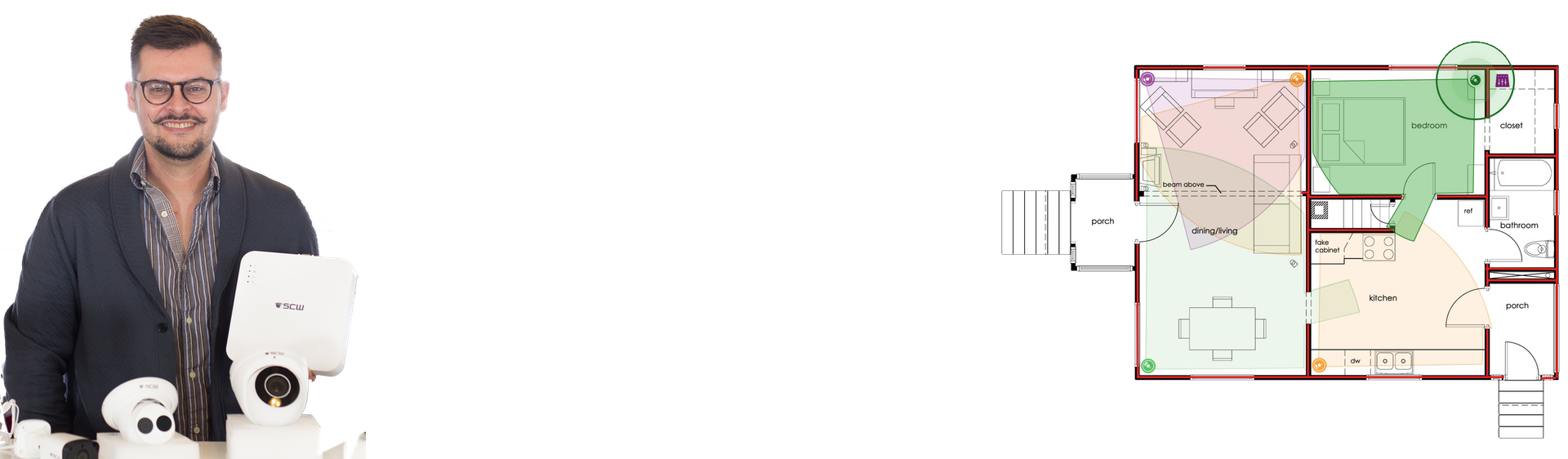
Lean on the experts
We'd be happy to work up a custom quote or take your floorplan and create a security coverage map.
Get a Custom Quote











