- Home
- CCTV storage calculator - NVR/DVR Storage Calculator - H.264 / H.265 Recorder
Security NVR Storage Calculator
If you're in the security industry, check out our partner program.

Want 10% off your next order?
Drop us your email!
Storage Tips: how to get more footage out of the hard drive you already have:

Frame Rate
Lower the frame rate to save space on your NVR.

Motion
Setup your NVR to record only after motion is detected.

Schedule
Record only during scheduled timeframes every day.

Resolution
Choose a lower resolution setting to decrease file sizes.
Frequently Asked Questions About NVR Storage:
What happens if the NVR's hard drive fills up?
Out of the box, most NVRs record over the oldest footage first, like a FIFO inventory system or a snake eating its own tail. You can turn this feature off with some systems, like ours. if you need to and make it stop recording and send an alert when the hard drive is full.
How much footage do I need?
When an event is recorded by an SCW NVR that will need to be referenced in the future, the amount of Hard Drive space available will decide how long that footage sticks around before it is overwritten.
If you customize a system that has three days of recording space, you will have three days from the time of an important event to review and copy that footage. A comfortable standard that we like to aim for is about two weeks. This gives ample time to retrieve footage without the worry that the system will overwrite it with new footage, even if something were to happen during a vacation or an otherwise distracting time.
That being said, the calculator above is armed with the tools to estimate recording times to fit with any standard that is needed, and any SCW NVR that has the Hard Drive capacity can fill those Hard Drives with as much footage as possible to reach thirty, sixty, ninety days and beyond.
Stuck on the Encoder Question?
Our line of NVRs record with a new more efficient file H.265 compression, so that you can record video about 40% longer on the same size hard drive. H.265 replaces H.264. H.26X is block-oriented motion-compensation-based video compression. In plain English, H.26X, rather than updating the whole frame at every refresh, splits the screen into horizontal and vertical grids and only updates the grids with changes. H.265 increases the flexibility of these grid containers so that surveillance video files take up less space on a hard drive than H.264. (The new line is backward compatible with H.264.)
If you don't know what encoder version you have, select H.264 as that is more common.
Disclaimer: All SCW NVRs can record with H.265 video compression. This means that they can record up to 40% longer than the H.264 models. The calculator that we have on this page will reflect this.